Similar Posts

Cyber Security 101: A Beginner’s Guide to Online Safety
Cyber security is a key component of keeping yourself safe online in the age of technology. To protect yourself, your devices, and your personal information from the growing number of digital threats, it’s crucial to…
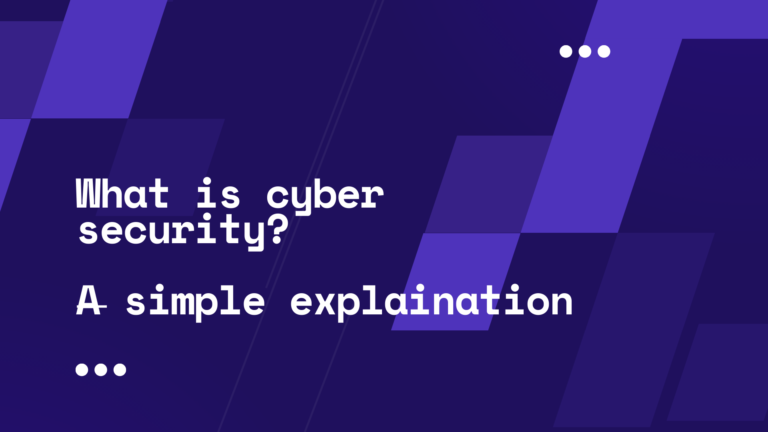
what is cyber security?
what is cyber security? Hello everyone, In todays topic we will discuss what is cyber security,In today’s connected digital world where technology plays a central role in our lives, the need for cybersecurity is paramount….

How to setup system wide proxy in kali Linux 2025
Introduction In this guide, we will learn how to setup system wide proxy in Kali Linux, As well as On Ubuntu. Imagine you are in a local network environment where access to the Internet is…

10 Mind-Blowing Techniques to Master the Art of Web Hacking!
Introduction to Web Hacking Welcome back to another post related to web hacking, In today’s digital age, the skill of web hacking has become an essential component of cybersecurity. Web hacking involves the art of…
Hey people!!!!!
Good mood and good luck to everyone!!!!!